Shortcuts
Keyboard Shortcuts (for windows)¶
- Copy: ctrl+c
- Paste: ctrl+p
- Cut: ctrl+x
- Undo: ctrl+z
- Redo: ctrl+y
Favorite Orders¶
Huge time saver if you know how to structure them
- First start in Orders and right click on the yellow favorites star
- Select organize favorites
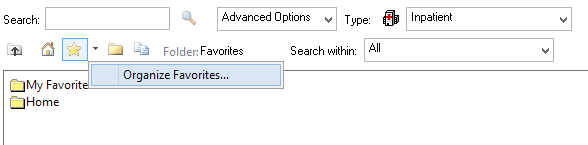
- Create a new folder called “Home” and then close this sub-window
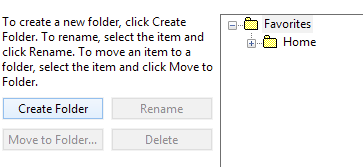
- Click the yellow favorites star. Right click on the new home folder you just made and “set as home folder”

- Now, type in the orders box and find “CBC w/diff AM Draw (Inpatient Only).” Right click on the lab in the order confirmation screen and “Add to favorites”
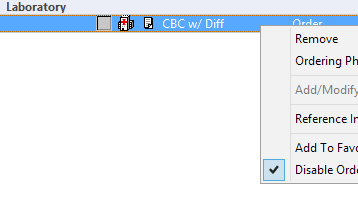
- The Screen below should pop up. Save this lab in a New Folder called "AM Labs"

- Now do this with all the labs below.
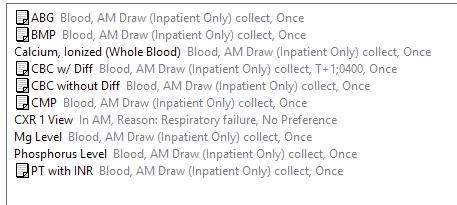
- Now, any time you open your orders, these labs will be the first thing that pop up saving you multiple clicks per day.
- This can be utilized to save almost anything, from powerplans to specific orders/medications.
Signing Documents/Attending Names¶
- If you can't find your physician's name (like how there are 2 David Adkins), you can select the "Recent" tab as shown below and their name should be there (See the blue check?).