Discharge
Medication Reconciliation (Discharge)¶
- Navigate to the Med Rec as seen in “How to Admit a Patient”
- With your Senior, complete the Med Rec for discharge
- This is the main opportunity to stop or change medications for the patient after discharge
- Once this step is completed, you will see the "check" beside Home Medications as below.
- This is the main opportunity to stop or change medications for the patient after discharge

Patient Instructions/Follow-Ups/Education¶
- Navigate to the Inpatient Workflow Discharge Platinum and select the “Patient Instructions”

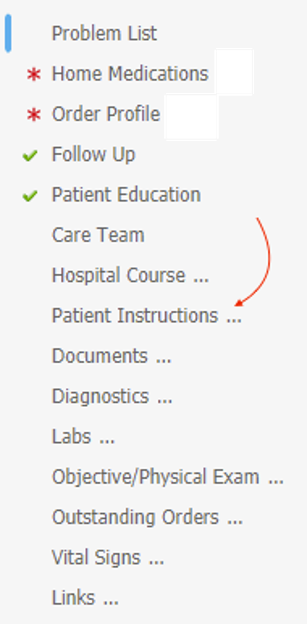
- The instructions can be done multiple ways and as long as you communicate to the patient what needs to be done, you can do this as you like. I utilize the Uptodate method to break it down into simple easy to digest steps. I then saved it as a dotphrase .jsdischargeinstructions
- Just make sure to save this field as it will autopopulate into your Discharge summary
- Anywhere within the Instructions field, press Ctrl + A, then Ctrl + C
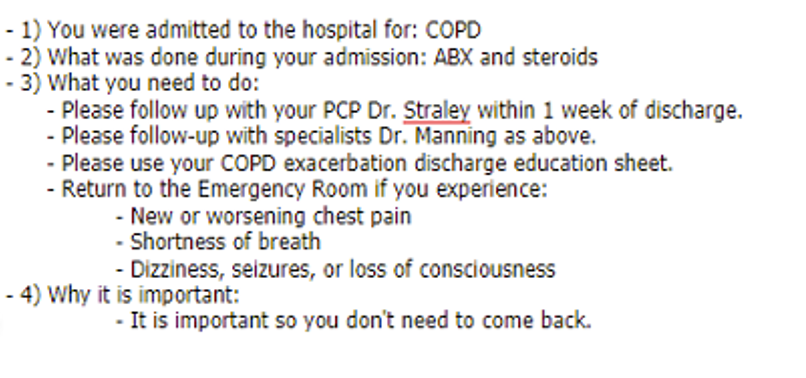
-
Make sure to complete the Follow-ups and Patient education on the same page as you go
- Follow-ups are typically with the patient’s PCP, generally I have them follow up within a few days to 10 days depending on the condition.
- Option 1) Patient’s PCP is a random person somewhere else
- It is not required, but encouraged to notify them about their patient needing a follow up
- Option 2) Patient is established with Dr. Aman, Dr. Hadley, Dr. John, Dr. Durden, or Dr. Griffith
- You will need to Select “Communicate and Message” at the top of the page to create a new message for their clinic
- To do so:
- Option 1) Patient’s PCP is a random person somewhere else
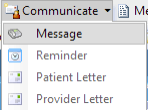
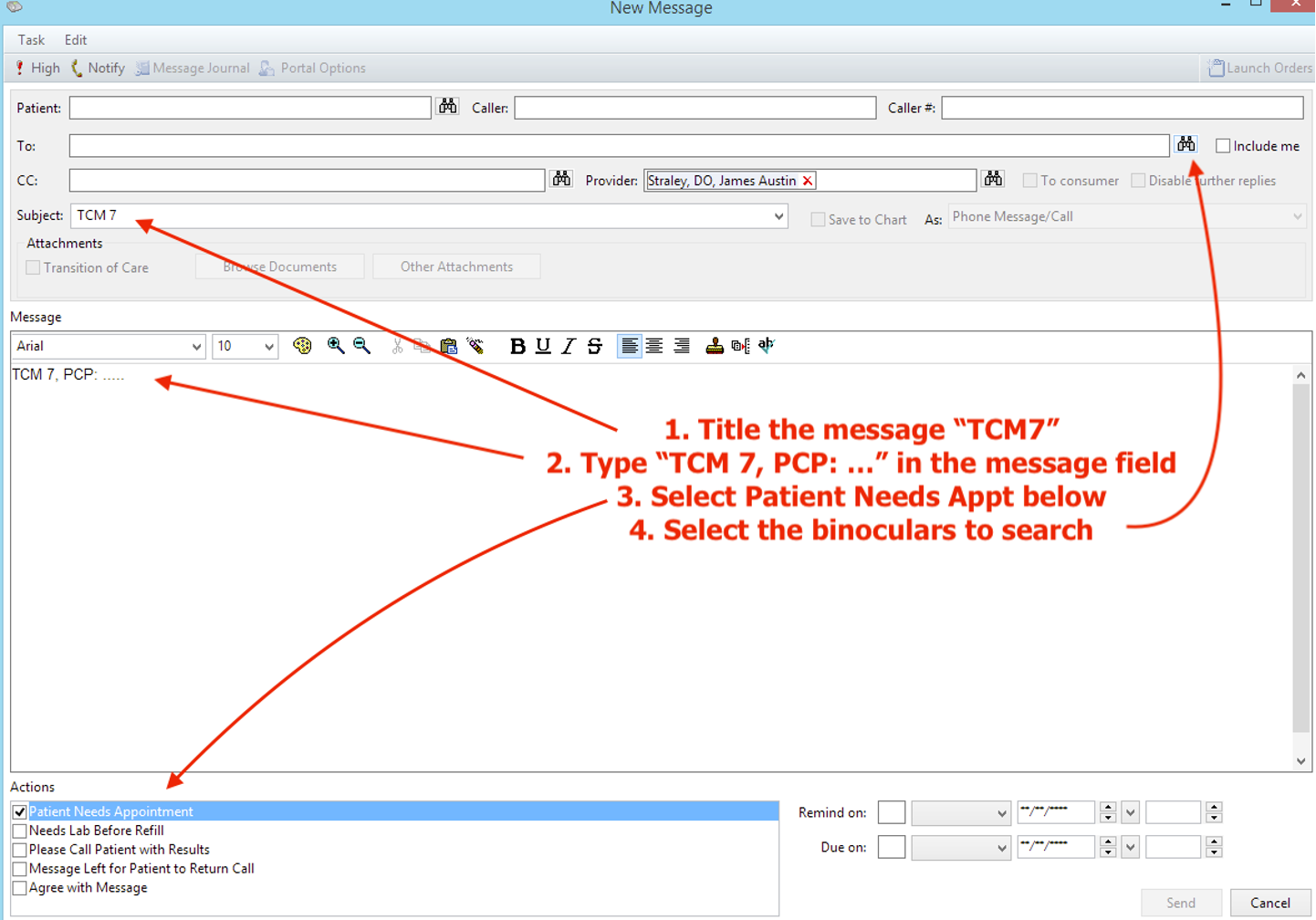
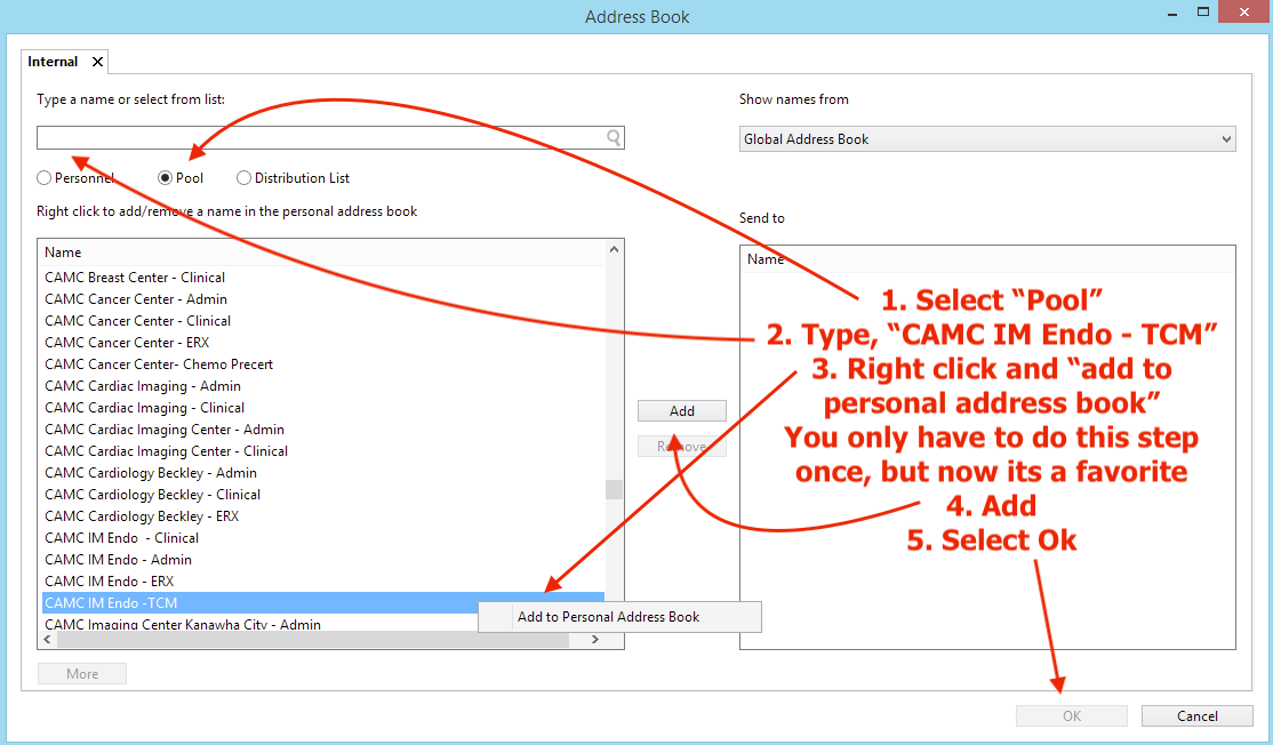
- Send this message
- Option 3) Patient is OPCC Resident’s patient
- Same process as above but will select “MEM Outpatient Care Center – TCM” as the message recipient
- NOTE: Do not schedule TCM visits if the patient is going to a SNF
- Option 3) Patient is OPCC Resident’s patient
- Patient Education is to be selected based on relevance to their condition
- Ex. Pt admitted for AECOPD could be given information on signs and symptoms of COPD exacerbation or the ALA’s information on grading their COPD exacerbation severity
- Follow-ups are typically with the patient’s PCP, generally I have them follow up within a few days to 10 days depending on the condition.
Discharge Instructions¶
- Prior to generating the Discharge Instructions, make sure the Home Medications, Follow-Up, and Patient Education tabs have the green check mark beside them in the Inpatient Discharge MPage. The Order Profile should still have the red star.
-
Now it is time to create the patient’s discharge instructions
- Type: Discharge Instructions
- Note Template: Free Text Note
- Title: “CAMC IM Discharge Instructions”

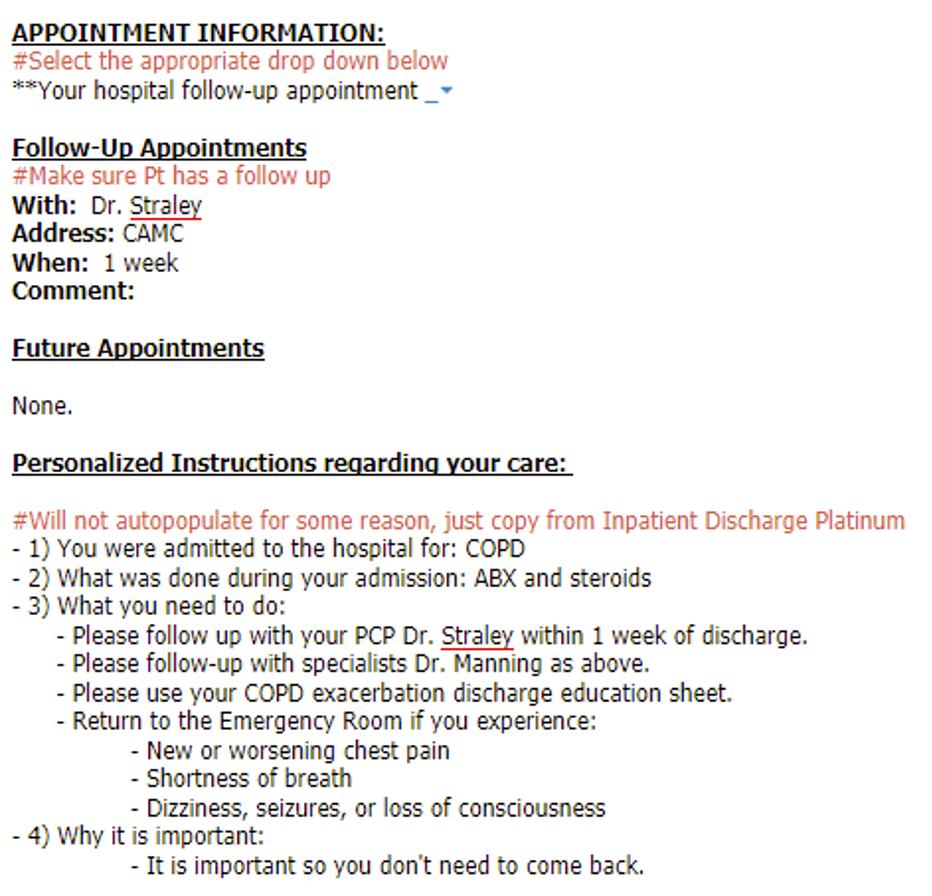
-
Now, at the bottom there will be my generic instructions, delete those and press Ctrl + P
- This should paste the modified instructions from your instructions tab you completed in the previous step.
- Sign and Print this page. You will give this to the patient.
Discharge Summary¶
- “Discharge summaries are to be done within 36 hours of discharge or prior to transferring a patient to another facility”
- A discharge summary can replace a progress note for the day
- Ex. Discharge Mr. Hill at 2pm and complete discharge summary = no need for progress note that day
- Type: Discharge Summary
- Note Template: Inpatient Discharge Summary
- Title: “CAMC IM Discharge Summary”
- Dates of Service/Admitting Diagnosis/Primary + Secondary Discharge Diagnosis

- Procedures/Consults
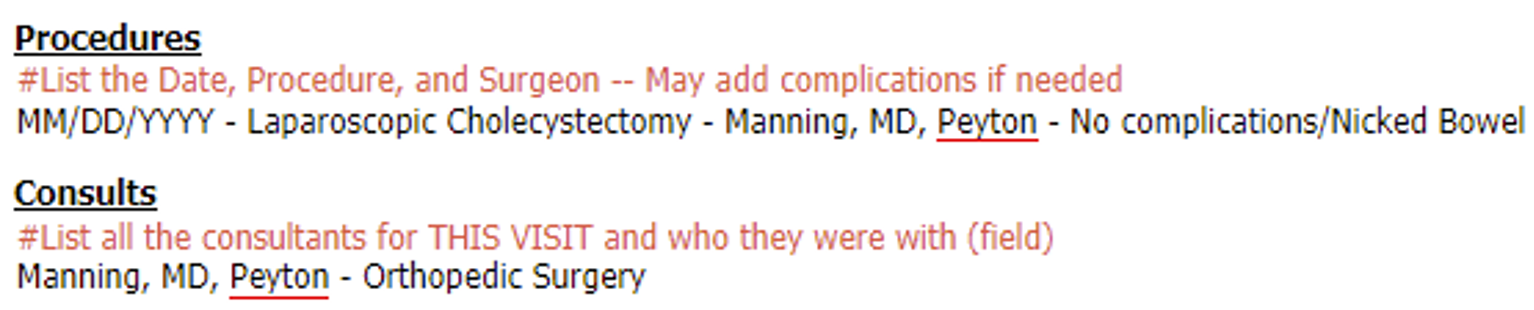
- Studies
- Use the .jsimaging_report dot phrase
- Note: ECHOs/Vascular Studies are not added in this dotphrase and must be added manually.
- Try to delete extraneous information if possible
- Ex.
-
- CTA w/o Contrast
- MM/DD/YYYY 12:00:00
- IMPRESSION: Bad study
- Electronically Signed by: Reading Physician
-
-
- Ex.
- Use the .jsimaging_report dot phrase
- Hospital Course
- Within the hospital course field on your Inpatient Workflow Discharge Platinum or within your inpatient workflow, you can complete the hospital course to auto populate into your discharge summary
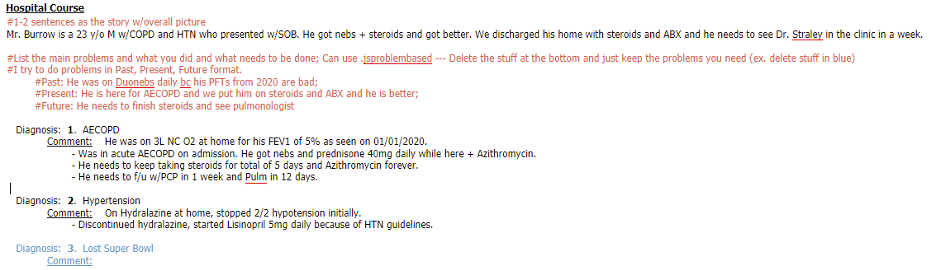
- Within the hospital course field on your Inpatient Workflow Discharge Platinum or within your inpatient workflow, you can complete the hospital course to auto populate into your discharge summary
- Physical Exam/ Follow-Up Appointments/ Follow-Up Labs/Studies
- Discharge Medications/ Pending Labs and Studies/ Condition on Discharge
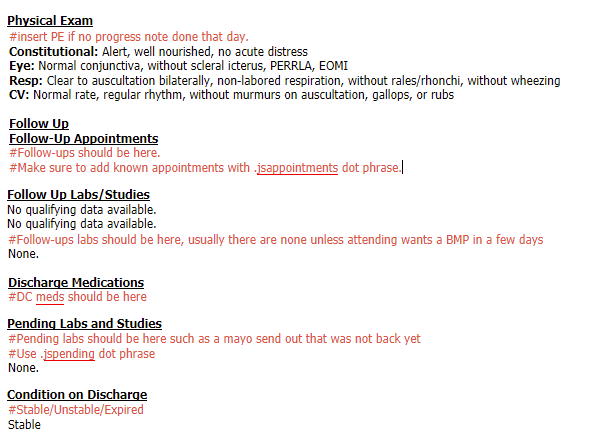
- Patient Instructions/Discharge Disposition/Physician Orders/Signature
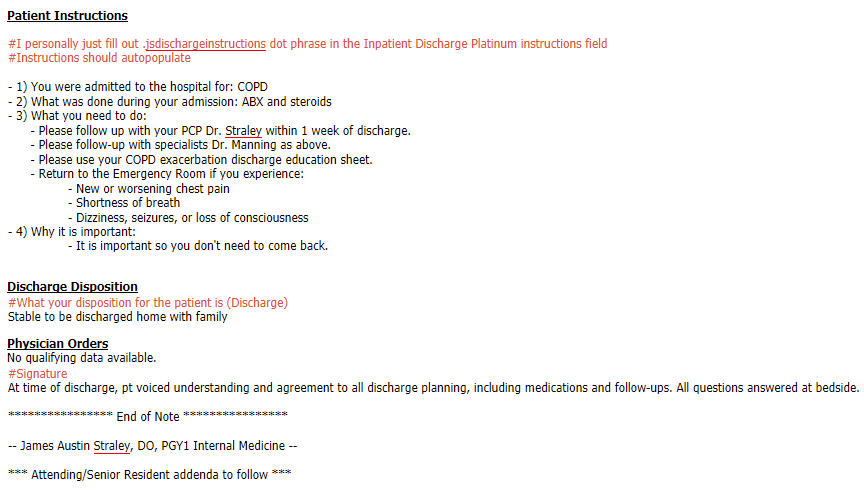
- Dates of Service/Admitting Diagnosis/Primary + Secondary Discharge Diagnosis